Designing a new boarding pass with a flyer in mind.
Project Includes:
Problem:
Developing simpler way for users to understand their flights and the airport.
Project Limitations:
• Four week timeline
• 1 person team
Solution:
A new boarding pass at a users’ disposal with the flick of their wrist.
To gain perspective on both the mobile and digital boarding passes, I interviewed various staff and customers as the Gerald R. Ford International Airport.
From these interviews, I found a number of issues with both the paper and digital boarding passes.
Based on these insights, I found that it would be best to have a pass that:
With these goals in mind, I decided to make a wristband boarding pass.


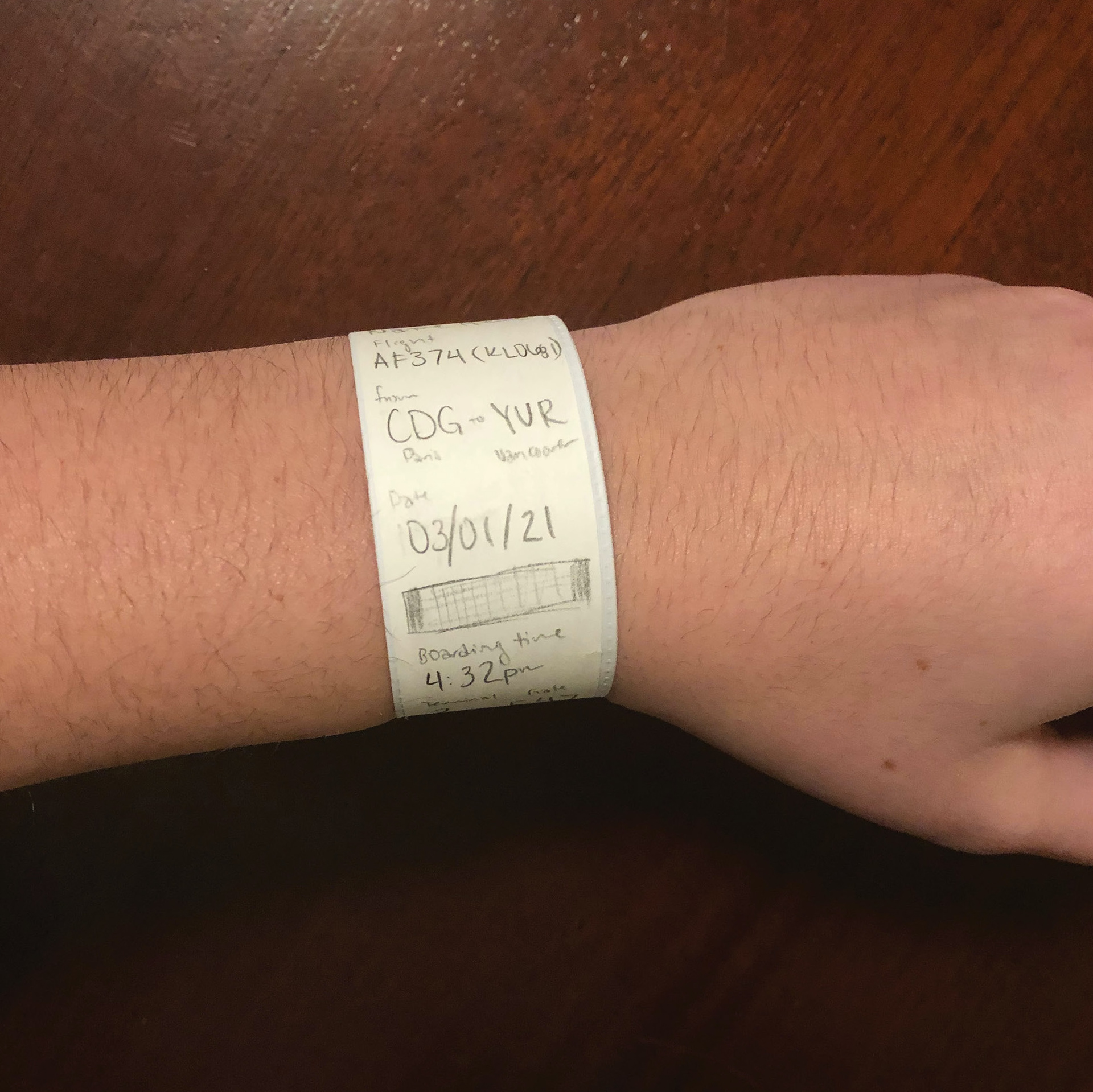
I began testing a few versions, noting how easily each was to print and fold, how well it held on to a wrist, how easy it was to take on and off, and how it could adjust to various sizes.
The third version, utilizing a slap bracelet, was the clear winner.
The Final Iteration
I then ran through a few iterations of the design and organize the information, testing with experienced and unexperienced fliers each time to gauge how easy things were to understand. The latest version is below.
Once a flyer checks in at the airport, the pass would be printed on paper and inserted into a vinyl bracelet with a clear plastic exterior, The large branding on the top of the band includes a wide range of wrist sizes, allowing for overlap without covering any important information. The plastic exterior helps with water-resistance, and the bracelet is easily removable if the need arises.
Digital Pass
While the primary goal of this re-design was to edit the printed boarding pass, the digital pass still needed to be considered for those who prefer it. It reflects the bracelet pass in hierarchy and is similar in chronological order.
With the goal of saving battery and not needing a phone signal, the digital boarding pass is an image that is texted to a user’s phone number. From there, the flyer can either save it to their camera roll, their phone files, or in their text messages.
This digital option provides a pass for a user who may be holding multiple passes, such as a parent with children, without having to download an app, worry about signal, or drain more phone battery than necessary.
